Blog

Will a VPN Slow Down Your Netflix Speeds?
Like most people, you probably use a VPN with Netflix from time to time. Hey, you have to since some titles might not be available in your country because of geo-blocks.
While VPNs are excellent unblocking tools, you’ve probably heard that the speeds you get can sometimes be an issue. But just how true is that?
We’ll discuss that topic in this article, and we’ll also offer you actionable tips that can help you boost your VPN speeds.
How Much Does a VPN Slow Down Your Netflix Speeds?
We can’t really tell you an exact number because the slowdown depends on your original speeds. If they’re really fast (like over 100-200 Mbps), it shouldn’t be noticeable. Actually, it shouldn’t be an issue even if you average around 50-90 Mbps.
However, if your speeds are slower (like 30-40 Mbps), the speed loss might annoy you. That’s especially true if your speeds go under 25 Mbps.
Why that number?
Because it’s the minimum required speeds to stream Netflix in Ultra HD.
In our tests, the slowdowns weren’t a problem when streaming Netflix. We tried out multiple providers, and tested their speeds three times per day. Our original speeds average around 100 Mbps, and we were able to get smooth 60-80 Mbps speeds while unblocking Netflix with different VPNs.
Do All VPNs Slow Down Your Speeds?
Well, you will see a slowdown with any VPN you use. Your traffic gets routed through a server before it reaches the destination (Netflix), so a drop is speed is inevitable.
But the slowdowns are less noticeable with some VPN providers than with others. Not all of them know how to optimize a VPN server for speed, or can afford to rent high-speed servers with unlimited bandwidth. Similarly, many providers can’t afford to maintain a large fleet of servers, so the few they have get overcrowded (meaning users get slower speeds).
To find a VPN with fast and stable speeds, we recommend using StreamCatcher from ProPrivacy (https://streamcatcher.proprivacy.com). Just look up a Netflix title, and the tool will tell you where it’s available, and what the best Netflix VPNs for the job are. The recommendations are based on ProPrivacy’s data – one of the leading VPN review sites on the web which has a built-in speed testing tool that monitors providers 24/7.
How to Increase Your VPN Speeds (5 Tips That Work)
If you’re currently experiencing annoying slowdowns, here’s what you can do to get rid of them:
1. Connect to a Nearby Server
If the VPN server is too far away from you, it will take longer for data packets to travel between it and your device. Translated, that means you get slower speeds. What’s more, some packets might get lost in transit, which can cause your VPN to disconnect.
So the solution is simple – if the title is available in multiple countries, use a server in the closest region to your geo-location.
Of course, if the content is only available in one country, you have to use a server located there. And if you’re in Europe and the Netflix title is US-only, there’s not much you can do, right?
Not exactly – if your provider lets you pick servers from different cities, you can use one that’s closer to you. If you’re from Europe, that would mean using a server on the East Coast instead of the West Coast.
2. Use Lightweight Protocols (Or OpenVPN Over UDP)
Many VPNs recommend using OpenVPN. There’s nothing wrong with that since the protocol offers excellent security, but that’s not what you need right now. Unfortunately, the protocol is very resource-intensive (the code base cam range from 70,000 to 600,000 lines), so it will take its toll on your speeds.
That’s why you should use speedier protocols for streaming Netflix content. We recommend using any of the following:
-
IKEv2
-
WireGuard
-
L2TP/IPSec
-
SoftEther
PPTP is also very fast, but we don’t suggest using it. Its encryption is very weak (the NSA can actually crack it).
3. Use Wired Connections Instead of WiFi
With a wired connection, you don’t need to worry about the WiFi signal being too weak and lowering your speeds. And the signal usually loses strength the moment you leave the room where you keep your router.
So, if possible, connect your device directly to the router with an ethernet cable.
If that’s not an option, try this:
-
Bring your device as close to the router as possible. At the very least, it should be in the same room.
-
Get a range extender to strengthen the WiFi signal in your house. TP-Link has some decent options.
4. Use Split Tunneling
This is a feature some VPN providers offer which lets you pick which traffic gets encrypted and which doesn’t. It sounds counterintuitive, we know, but the more data the VPN has to encrypt and decrypt, the slower your speeds.
So you should use split tunneling to make sure the VPN only encrypts:
-
Traffic from the Netflix app.
-
Traffic from the web browser you use to watch Netflix. Make sure you close any unnecessary tabs.
5. Turn Off Background Apps
If your device doesn’t have enough RAM memory and a weak CPU, you could get slower VPN speeds if you have a lot of apps running in the background (especially web-connected ones).
Make sure only the VPN and the Netflix app or the browser you’re using to watch Netflix are running.
Can a VPN Increase Your Original Speeds?
No, VPNs aren’t designed to work that way. They rely on your speeds instead.
There is one exception, though – when your ISP throttles your bandwidth. In that case, you might get smoother speeds with a VPN because they can’t selectively slow down your Netflix speeds anymore. They can’t see what you do on the web, after all.
How Else Can You Improve VPN Speeds?
If you know other ways you can boost VPN speeds, please tell us about them in the comments. Also, if you could mention what VPN speeds you usually get while watching Netflix, please do so.

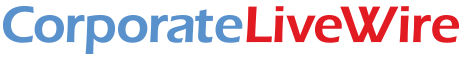
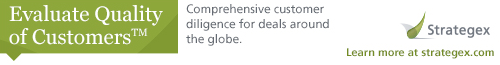
Comments