Blog

Tips for Organizing Your Marketing Image Library
Do you have a lot of images that you use to market your business? Then you may be struggling with keeping all of those digital files organised in a way that makes it easy to find exactly what you need when you need it. If that's the case, continue reading for a few tips that will help you organise your marketing image library surprisingly easily.
Plan Before You Upload Images
Without a well-organised system in place, your image library will be very difficult to navigate, especially if you have several people within your company who are going to be contributing images, as well as managing and viewing them. Therefore, you have to plan out the structure of your image library to ensure it is consistent and clear. To do so, consider the people who will be utilising the library, as well as what terminology will be most clear to them. You should also work with the structure that will feel the most natural to them.
Use Asset Management Software
The right asset management software, such as www.assetbank.co.uk, can do wonders at streamlining the process of uploading, managing, organising, and finding images whenever and wherever you and your staff need them. This makes it simple to find the right marketing image for every type of campaign, and by finding the images in an efficient manner, you can save plenty of time and increase efficiency.
Use Keywords, Descriptions, and Clear Titles
Using the right keywords will also make it easy to find the specific images that you are in search of. Just be sure to appropriately tag your images after you upload and save them. Then simply use the search feature in your image management system so that you can quickly narrow down your results to those that make the most sense for your current needs.
In addition to using the right keywords to tag your images, you should also make it a point to clearly and appropriately name every file so that people can quickly identify what an image is. Make sure the title is descriptive but concise.
When you add a description to a file, you can provide additional information that is necessary to identify the image. For example, you can include the subject of an image, where it was taken, and/or what it contains. It is also a good idea to include legal information, such as the photographer or image creator.
Use Collections Rather Than Folders
Placing your image files into a hierarchical folder structure can make it difficult to the find the files that you need right away, especially if you have multiple users involved. Instead, you can organise your image files into collections. Then you can create additional groupings within those collections. This will make it easy to browse or search for what you need.
With these handy tips in mind, you can quickly and easily organise your marketing image library so that you can find the files that you need in the shortest amount of time possible.

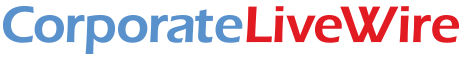
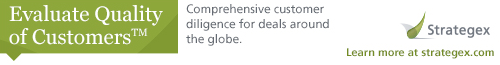
Comments