Blog

Eight Useful Tools and Tricks for Improving Your PDF Files
Launched in 1993, PDF (Portable Document Format) drastically revolutionized the way files are stored, shared, and read - so much that, today, they still are the most popular electronic document format.
Compared to the PDF features available in the 1990s, today’s PDF creators have a wealth of options to play with, including merging or separating documents, inserting links to relevant sources, or even customizing and translating their files.
But, without the right tips and tools, PDF files remain a static, read-only format. Ready to unlock a range of features and functionalities?
Start with the tips below!
First Things First: Learn How to Make a PDF File Editable
Improving your PDFs is nearly impossible without knowing how to edit your existing files.
And, if you have been only using PDFs as read-only documents so far, the chances are that you are unaware of the wealth of possibilities that making pdf files editable can offer.
Whether you wish to add text, merge pages, extract items, or insert media, you will need a PDF editor that allows you to complete all these actions.
Adobe Acrobat provides limited editing features for free. Alternatively, you can find free online and offline editing software and tools - such as PDFSimpli or PDFescape.
Use Adobe Acrobat to Create and Optimize Your PDFs
Whether you are looking to create PDFs for private use or you need reliable PDF creation software for your small business, Adobe Acrobat should be your first port of call.
Indeed, PDF was originally launched by Adobe and remained a proprietary format controlled by the company until 2008. Today, there is a range of alternative PDF readers and editors to choose from, but Adobe Acrobat remains the best one to create professional PDFs.
Focus on Layout and Readability
As seen above, PDFs are among the most popular types of electronic document formats - and yet, research conducted throughout the past 20 years and published in 2020 shows that most PDFs are problematic for online reading.
Some tips to include the readability and user-friendliness of your professional PDFs include:
-
Use larger and different fonts
-
Break up the text by embedding videos, images, and charts
-
Use bookmarks to help readers navigate long-form documents
-
Add an outline with links to relevant sections or headers
-
Use multiple-column layouts for documents designed to be printed
If you are creating PDFs as a way to provide value and information to your readers, the tips above can help reduce the abandonment rate.
Split and Merge PDF Documents With Online Editors
PDF files can carry plenty of useful information - if they are delivered in a readable and easy-to-navigate format.
Functionalities such as merging and splitting can help you manage your PDF files, thus making it easier for readers to capture information, bookmark pages, and refer to relevant documents.
Online tools - like Adobe Acrobat and Google’s DF Merge and Split - allow you to combine multiple PDF files, or let your users choose to split and extract relevant pages.
Lock a PDF File To Secure It
Digital security and privacy have become matters of priority for users around the world. While PDFs are generally safe, there are tools you can use to add an extra layer of security.
For example, if you wish to prevent your end-users from editing the PDF file, certain tools allow you to lock and encrypt your document. This might be necessary when sharing private information or contracts.
-
Pro tip: you must unlock or decrypt your PDFs to edit them. If you are struggling to edit your PDFs, it might be because they are encrypted or password-protected.
Use Google Translate to Translate Your PDFs
In today’s globalized economy, no business is an island. This means that your PDF files might be received by partners, employees, and stakeholders around the world - who might require translation.
Luckily, thanks to Google Translate’s functionalities (uploading documents directly from your device’s storage), your PDF files can be easily uploaded and translated.
Use Free Design Tools To Customize Your PDF
Thanks to the wealth of features and options PDF users have, the only limit to what you can do with these electronic documents is set by your own creative power.
If you are looking for guidance in terms of design, layout, and interactive features, free or affordable online tools such as Canva can help you create fully customized documents. With these tools, you can also take advantage of a wide range of optimized templates.
Continue Learning About PDFs
PDFs are set to remain popular for years to come - especially as new features are regularly introduced. Among some of the latest additions, you’ll find web pages that are downloadable directly into PDF format, updated sharing settings, and new signature features.
Keep up with the latest updates to create PDFs that are always relevant and captivating!

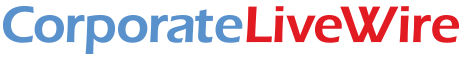

Comments